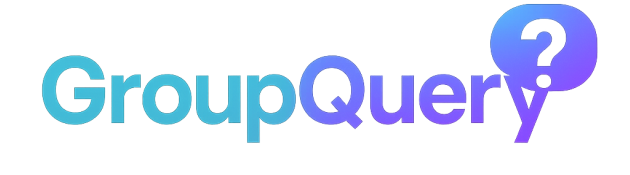
Let's face it, social media has gotten ENORMOUS and sometimes you only want to share your thoughts with a small group of people. Whether it be from a question or a news article, GroupQuery is the solution! Through GroupQuery you can create or join private groups where only members of the private group will be able to see your posts, comments, or responses.
GroupQuery is a fun and interactive free app that makes it easy to communicate and connect with small groups of friends, family, or coworkers.
GroupQuery offers the following:
- A place to share your thoughts through social media without sharing to your all your friends or followers. Do you want to comment on an article that is trending but do not feel comfortable sharing your thoughts will all of social media? With GroupQuery you know your audience and can feel more comfortable sharing your thoughts
-
The opportunity to build stronger relationships in a few minutes a day.
With default settings, GroupQuery sends a daily "Be Selectively Social" question to all group members. Each member of the private group can respond and only members of the group see the response. Not only are you able to learn about other group members through their responses, but you can comment on other's answers and continue the conversation. By answering daily questions, spark conversation and strengthen relationships with your friends and family.
Sample Questions:
- What is your first childhood memory?
- Who is the most famous person you have met?
- What is something that you dislike that everyone seems to like?
- The ability to join multiple groups. Want to have a group with just your family or just your coworkers? GroupQuery allows for that. You are able to be a member of multiple groups at a time. Take control of what information you share with only sharing to your private group members.
- Access to a group specific message board a.k.a. the GroupBoard. The GroupBoard only visible to members of the group. Post comments, images, gifs, or memes to the GroupBoard that you want to share with the group, but not all people you are connected with on social media.
News Your Way, Social Media Your Way, Your Way.
First, you need an account. Login using your GroupQuery account or login through your Google account. Once logged in, there are two ways to enter a Group:
-
1. Create a Group
- This will make you Moderator. The Moderate is responsible for assigning a unique group name, description, group photo, and several other questions related to the time when the daily question will change, if moderator approval is required to join the group, and types of questions included.
- Assign a Group Name. Each Group Name will require a unique name given to the Group by the Moderator or the Group. Additionally, the Moderator will provide information on the purpose of the group so that the questions can be tailored to the Group's Purpose.
- Receive Unique Code or QR Code to provide to other Group Members to Join Group.
-
Additionally, the Moderate assigns the group type. Several different types of groups are available with GroupQuery:
- Personal Type – This is a private group only available to those that have the unique group code given to the group after creation.
- Work Type – This is a private group that is only available to those that have the same email domain (e.g. @gmail.com) and the unique group code. This type of group is ideal for a small group of coworkers who all have the same email domain. Not a group you want to open to all employees at a company but maybe a team.
- Domain Type – This is a semi-private group that is only available to those that have the same email domain. No unique group code is needed. This is ideal for larger corporate groups where you want everyone from your organization to have access without needing the unique group code.
- Open Type – This is an open group. Everyone who uses GroupQuery has the opportunity to join this type of group.
Once the group has been created, the Moderate will have the ability to invite members to the group by providing the unique group code or QR code. Moderates will also have the ability to remove members from the group if they are not following group standards or erroneously joined.
-
Join a Group
- Enter Unique Code provided by Group Moderator to Join Group.
- Wait for Moderator's approval to be added to the Group.
Once you have created or been admitted to the Group, you will be able to answer daily questions sent to all Group Members. Each Group is private, and Group Responses are only visible after you complete the daily question. Not only are you able to learn about other Group Members through their responses, but you can comment on other's answers to continue the conversation.
Being a Member of the Group will also give you access to that specific Group's GroupBoard. Post accolades, praise, accomplishments, humor, or anything you want to "Boost" Group morale on the GroupBoard.
| Family |
"I was in a GroupQuery group with my family and the question was
"What would you do if had the day off". My mom answered, "Go get my nails done".
I have known her over 40 years and had no idea that she like to get her nails done. I
really did not think I would learn more about my family, but I was blown away by GroupQuery. Not only did I learn more about my mom, but I have a great gift idea for her birthday!""
Marie, age 43
|
| Friends |
"I was in a group with some friends and learned that my friend's wife absolutely
hates ultimate fighting. I have known her for about 4 years, but I had no idea
that she didn't like it. Shortly after, we all met up for dinner and ultimate fighting
was on. Without even trying I had a new conversation starter with her. GroupQuery really does stimulate conversation."
Kevin, age 49
"My core group of girlfriends live all over the United States. We don't get to see
each other often. With most of us having young kids, it makes it hard to find a good
time to call and catch up. GroupQuery keeps us connected. Through the
daily questions I learn new things about them daily
and through the GroupBoard I know I can share something they all see. GroupQuery really makes me feel
connected to them despite the distance!"
Lauren, age 37
|
| Coworkers |
Whether you want to admit it or not, the average person will spend roughly
90,000 hours at work - that is roughly 1/3 of a person's lifetime. So, if you are
going to be at work anyways...why not ENJOY it?
You might think easier said than done but did you know that improving workplace relationships leads to higher job satisfaction and will make your job more enjoyable? |
| The GroupQuery Community |
Wanting to get to know new people? Create or join a GroupQuery open group
where you can get to know new people. As humans we are innately social
creatures. Be social with GroupQuery!
|